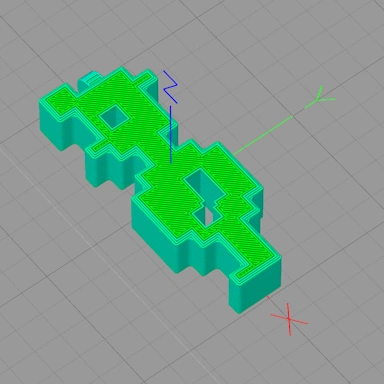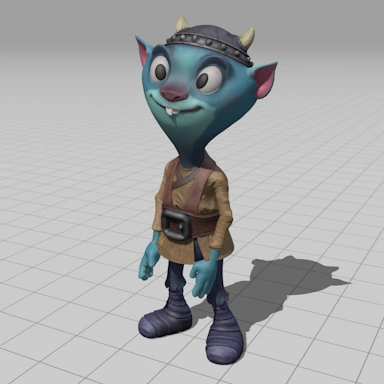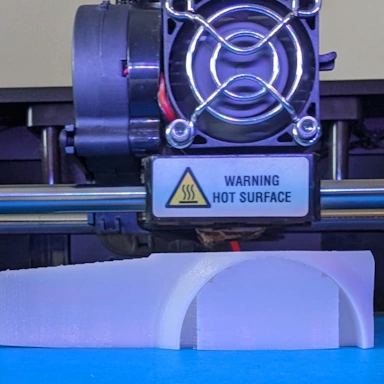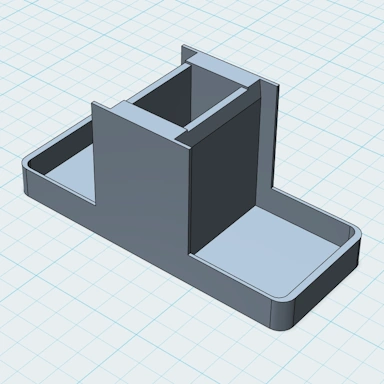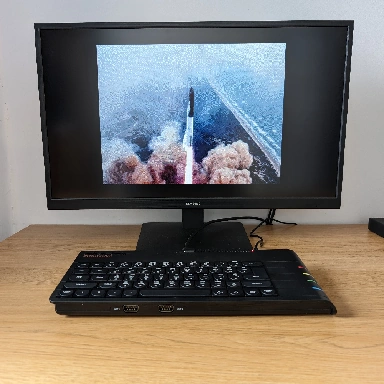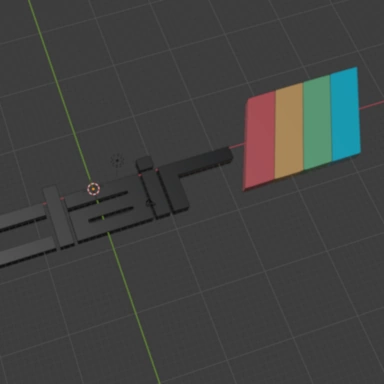| Full Name | STEP-File |
| Extension | STEP |
| Type | 3D Model |
| Mime Type | application/octet-stream |
| Format | Text |
The STEP file format, also known as ISO 10303-21, is a 3D file format used within the area of computer-aided design (CAD) as a way to exchange data between different applications. The STEP format is essentially a plain text file containing commands used to describe the 3D object.
Due to the standardized nature of the format, there is support for importing STEP files into many CAD applications. STEP files can, however, become quite large, and some complex files can take a long time to import into a 3D project.
Mesh Geometry
The STEP format is not a mesh-based format; converting a STEP file to a mesh format is possible via most CAD applications via a tessellate function.
STEP Converter Capabilities
As materials containing color information is supported by the STEP format, our tool will do its best to include this in the converted file.
| Full Name | Spectrum Next Video |
| Extension | VID |
| Type | Video |
| Mime Type | application/octet-stream |
| Format | Binary |
A VID file is a video file format native to the ZX Spectrum Next. It stores uncompressed video as a sequence of images along with 8-bit audio. The only currently supported resolution of the video is 320x240 in 256 colors at around 16.6 FPS. For additional technical information, please see the Spectrum Next developer portal.
The VID format supports additional resolutions and framerates, which may or may not include a separate palette per frame. The conversion currently supported is for 320x256 resolution only, with a palette per frame.