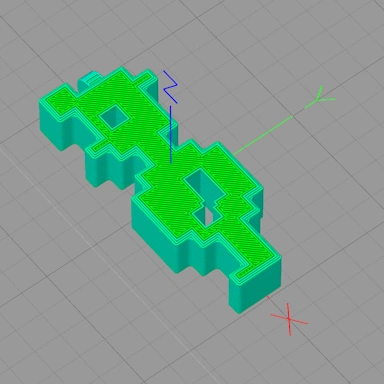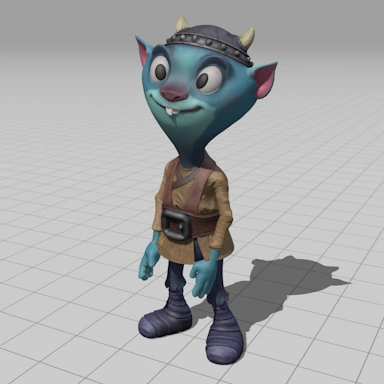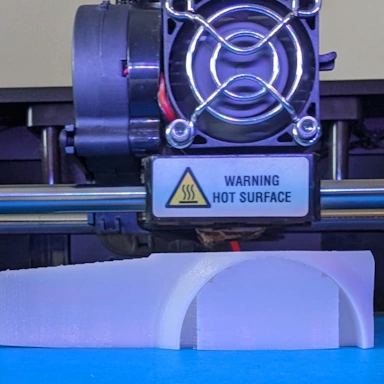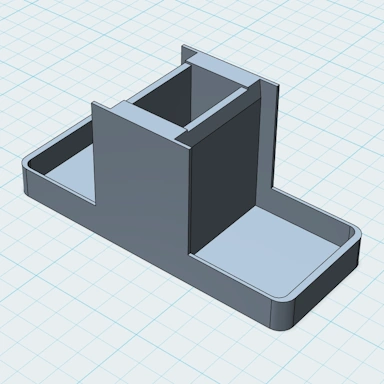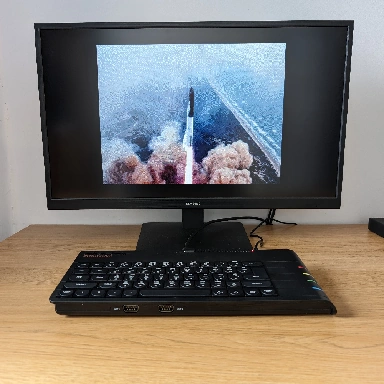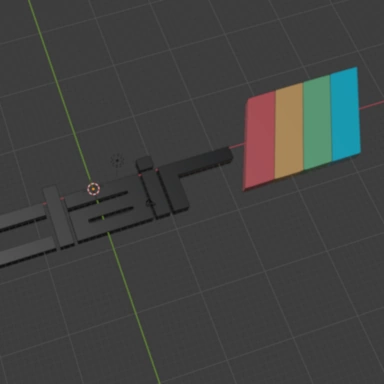Creating Spectrum Next Videos from an MP4
Here we will show how to convert a small MP4 video file into a format that can then be played on a Spectrum Next computer. On the Spectrum Next, there is a standardized format for videos that has the extension VID. With this format, it is possible to play videos of up to 320 x 240 pixels in size at a frame rate of around 16 FPS. As the Spectrum Next supports up to 256 colors at this resolution, our converter will convert the original high-color MP4 video into a 256-color video, making full use of the Spectrum Next's color palette.
To get started, we use our MP4 to Spectrum Next VID converter and select our MP4 file. In this example, I am using a relatively small file at around 13 MB, or 2 minutes and 22 seconds in length. Be aware that the Spectrum Next VID format, for performance reasons, does not use any kind of compression, so this will end up as a very large VID file.

Once we have selected an MP4, we click the Convert button to convert the file to the VID format. This can take some time to complete, especially for longer video clips. Once it has been completed, the VID file will be available to download in a ZIP file to reduce the download time. The next step is to place the VID file on your Spectrum Next SD card. As mentioned earlier, VID files can be very large, so please ensure you have enough free space on your SD card.
Here is our example MP4 video of a Starship launch; it runs very well on real Spectrum Next hardware. The original MP4 is on the left, and the middle and right images show it running on the Spectrum Next: