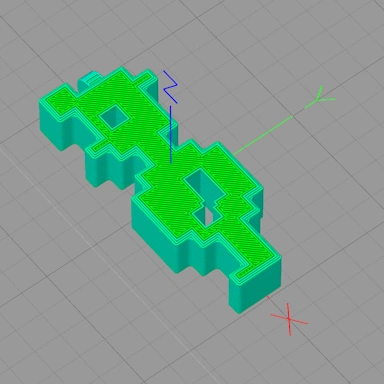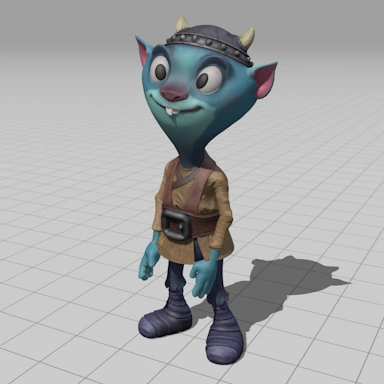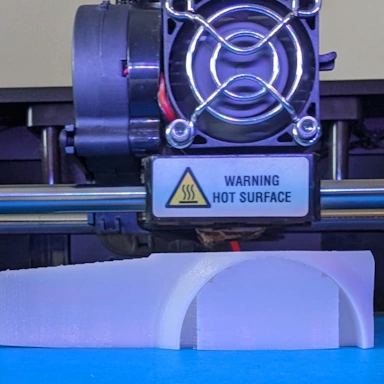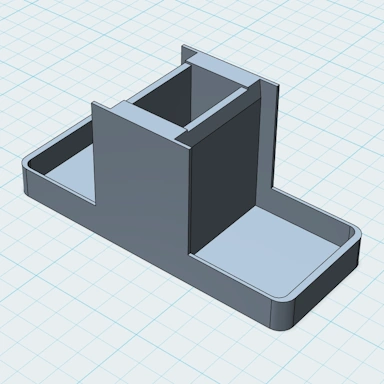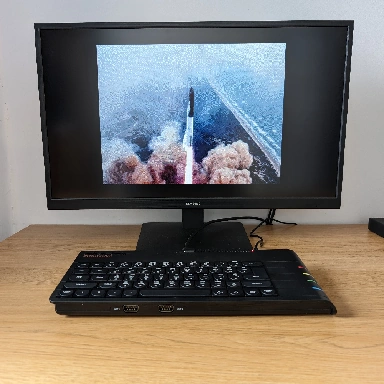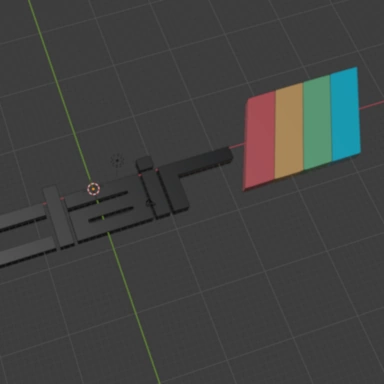Which video formats do you support?
Please see the video/format information section above for the full list of supported video formats. We support all the popular formats, such as MP4, AVI, and more.
Can I extract audio from video files?
Yes! Once you have selected your video file, you will be able to select from the available audio formats, such as MP3.
Will the video resolution or framerate be changed during the conversion to another video format?
The tool will aim, where possible, to maintain the source video resolution and framerate (FPS) throughout the conversion process.
Is it free to use the Video file conversion tools?
Yes, there is no cost to using our conversion tools.
Are there any Video file conversion limits?
At this time, we do not have any usage limits other than the maximum of 20 file uploads per conversion run.
How long do I need to wait for my converted file to be completed?
The size of your Video file will affect processing times, so please allow for this. For smaller files of around 5MB, our tools will aim to have it completed within a few seconds.
How is my Video file converted, whats involved?
When you upload your file to our site, we use a set of bespoke conversion components to, as accurately as possible, convert your file to the requested format. When the conversion is complete you will see a download link with which to retrieve your converted file.
Is it safe to convert my Video on dorchester3d.com?
Yes, your files are automatically deleted from our servers after 20 minutes.
Can I convert my Video file using Android, iOS, Mac OS or Linux?
Yes, you can. Our Video file converters only require a modern web browser to convert your files.