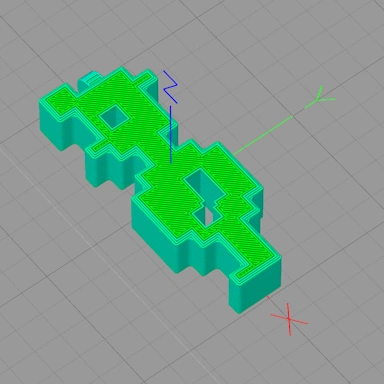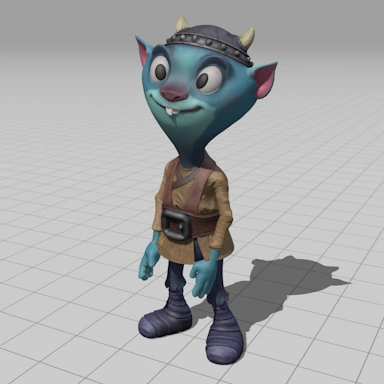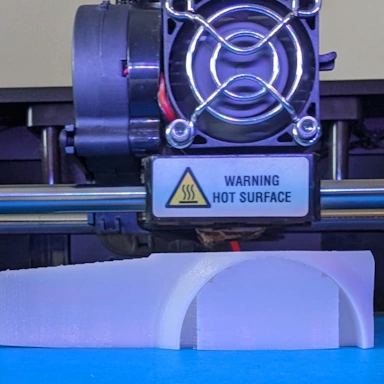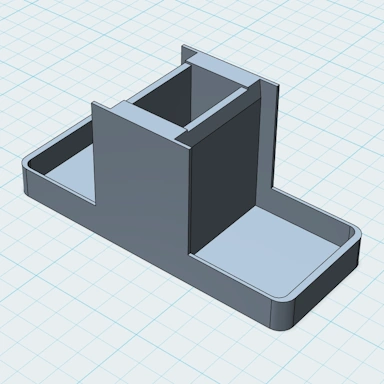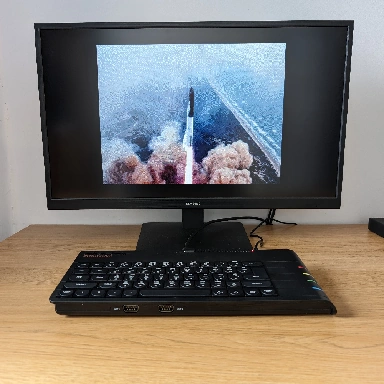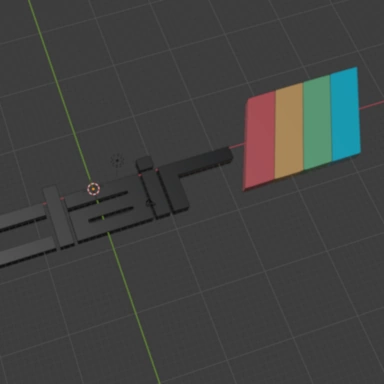Converting GCODE back to STL
A common request has been made over the past 6 months since we started to provide file conversion functionality: the ability to convert GCODE files back to their original STL format. This may sound like a strange request, as one would assume if you have access to the GCODE file, then you will surely also have access to the original STL file that was used to create the GCODE file.
However, if you have lost your original STL file or if you have come across a GCODE file and wish to revert it back to the STL format in order to make edits, then having the ability to convert it back suddenly makes sense.
An Example
Here we have a Manic Miner 3D model keyring that we have in its original STL format (left). The center image is the GCODE preview file; at this stage, the 3D model has been broken down into layers and is in a format that a 3D printer can understand. The image on the right is the result of our GCODE to STL converter, where the GCODE file has been converted back to an STL 3D model.



Limitations
It is important to understand that converting a GCODE file back into an STL file will not produce an STL file that is identical to the original file that was used to create the GCODE file. This is because the conversion from STL to GCODE involves slicing the model into a series of layers. The depth of these layers and the accuracy of the data within each layer are determined by the 3D printer settings that were originally used to create the GCODE file; thus it will never be possible to create a perfect reproduction of the original STL file.
Even with the inherent limitations, the GCODE to STL conversion tool is a great way to recreate the STL file if you have lost or do not have access to the original 3D model files.