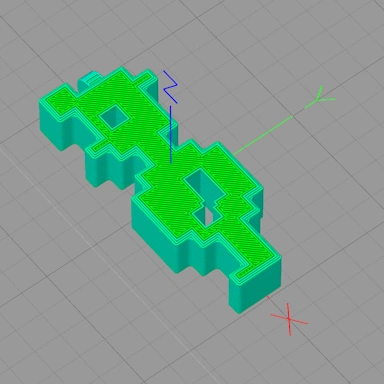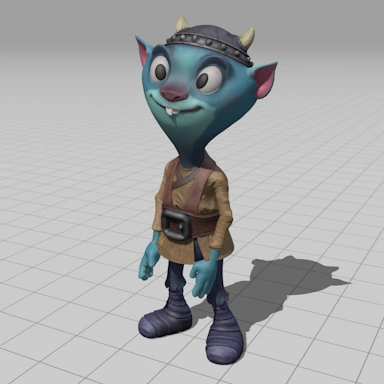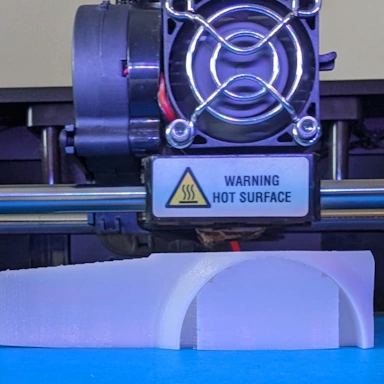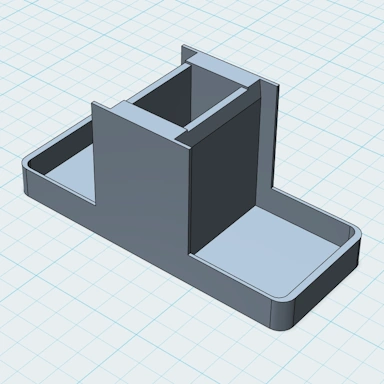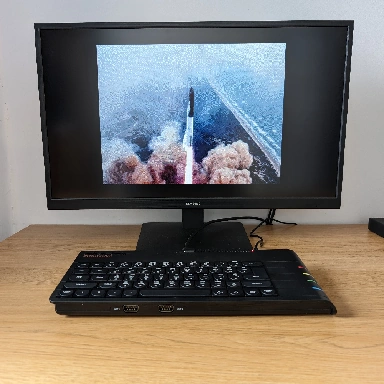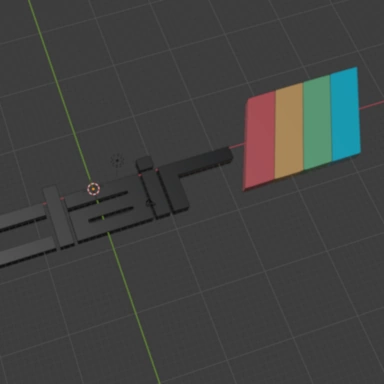How to 3D Print an OBJ File
OBJ files are a popular 3D modeling format capable of storing complex 3D object geometry along with their materials and textures. It is a popular format that is supported by many 3D modeling programs via import and export options.
While it enjoys widespread support amongst 3D modeling software, it is not one of the preferred formats if you would like to 3D print your OBJ file. In order to 3D print an OBJ file, you must first convert it to one of the formats more closely supported by 3D printing slicer software. The two formats in question are STL and 3MF are the most popular supported formats.
Converting OBJ to STL
Take the STL format first. For many years, the STL format served as a simple format for storing 3D mesh geometry as a list of triangles. The format doesn't support materials or textures, though some vendor-specific implementations of the STL format did allow for (limited) color to be applied to the individual triangles within the mesh. Over the years, the format has gained support amongst the 3D printing community and has become a sort of standard for distributing 3D models for printing.
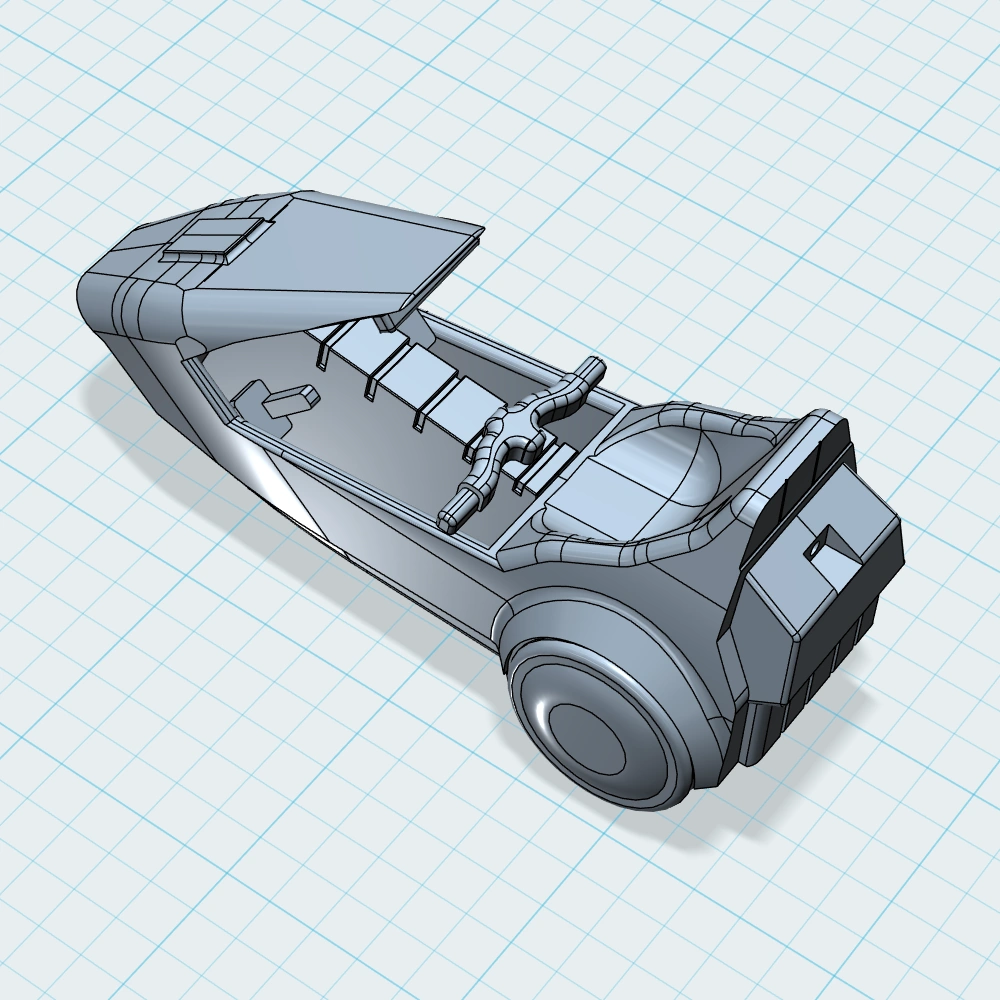
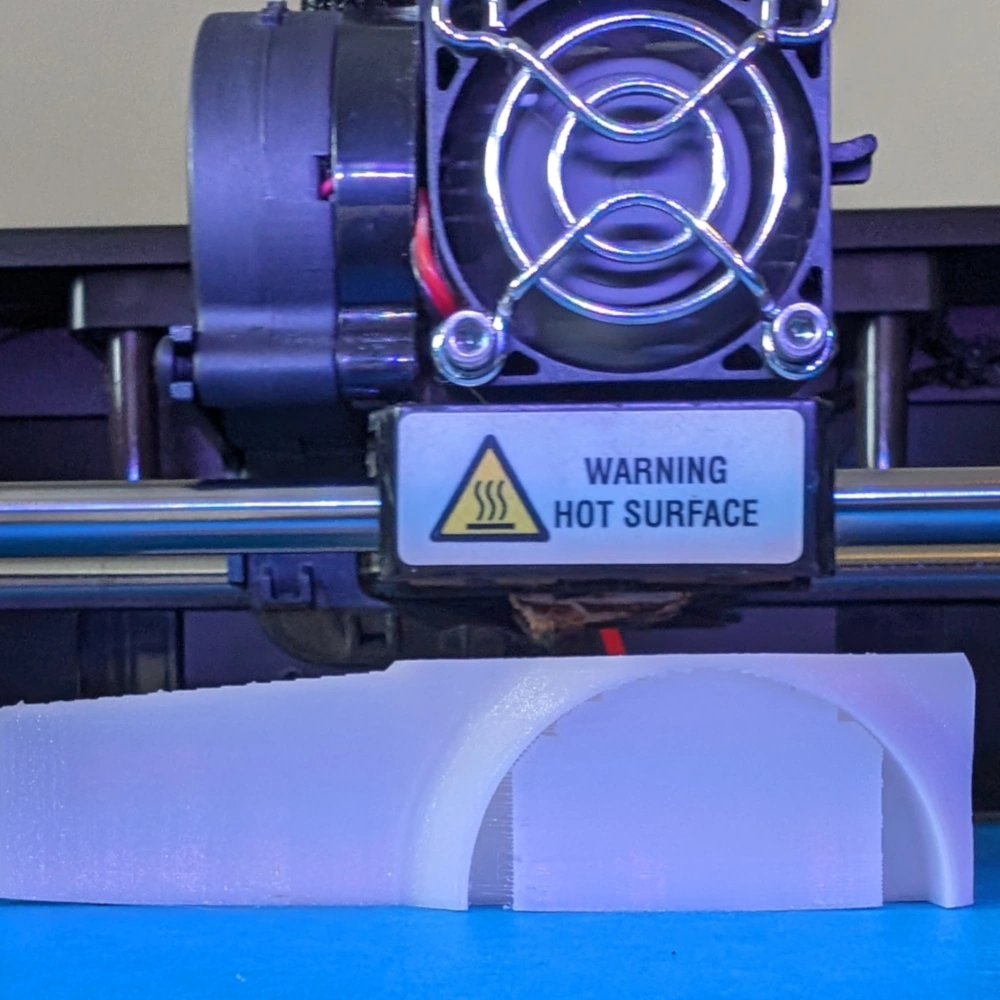

Our OBJ to STL converter will take your OBJ file and convert it to the STL binary format. Yes, there are two different STL formats: text and binary, with the binary format being the preferred format due to the files being much smaller than the equivalent text-formatted STL file.
Our OBJ to STL converter outputs STL binary files only.
Converting OBJ to 3MF
The 3MF format is a modern 3D file format aimed squarely at being the standard format for the distribution of 3D printable models. The format supports 3D objects arranged in a structured hierarchy, allowing common 3D mesh data to be shared throughout the 3D model without duplicating large amounts of data.
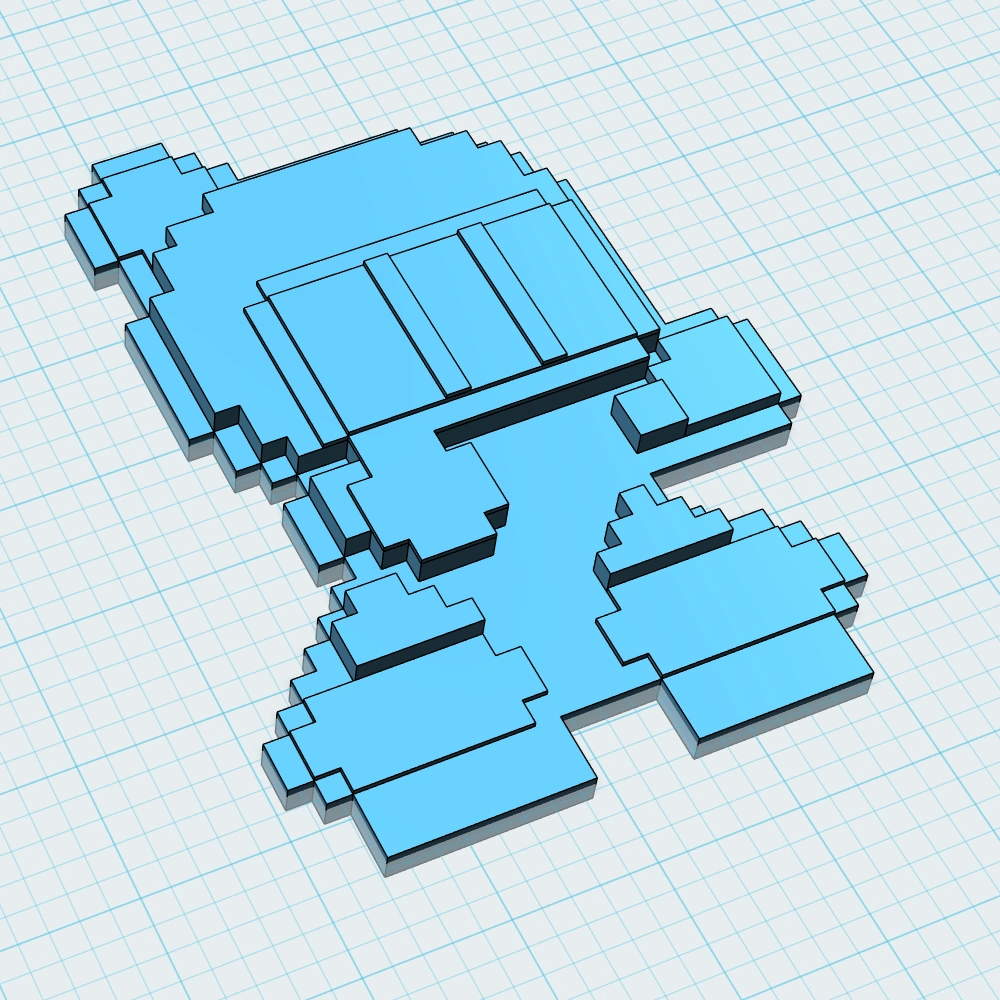
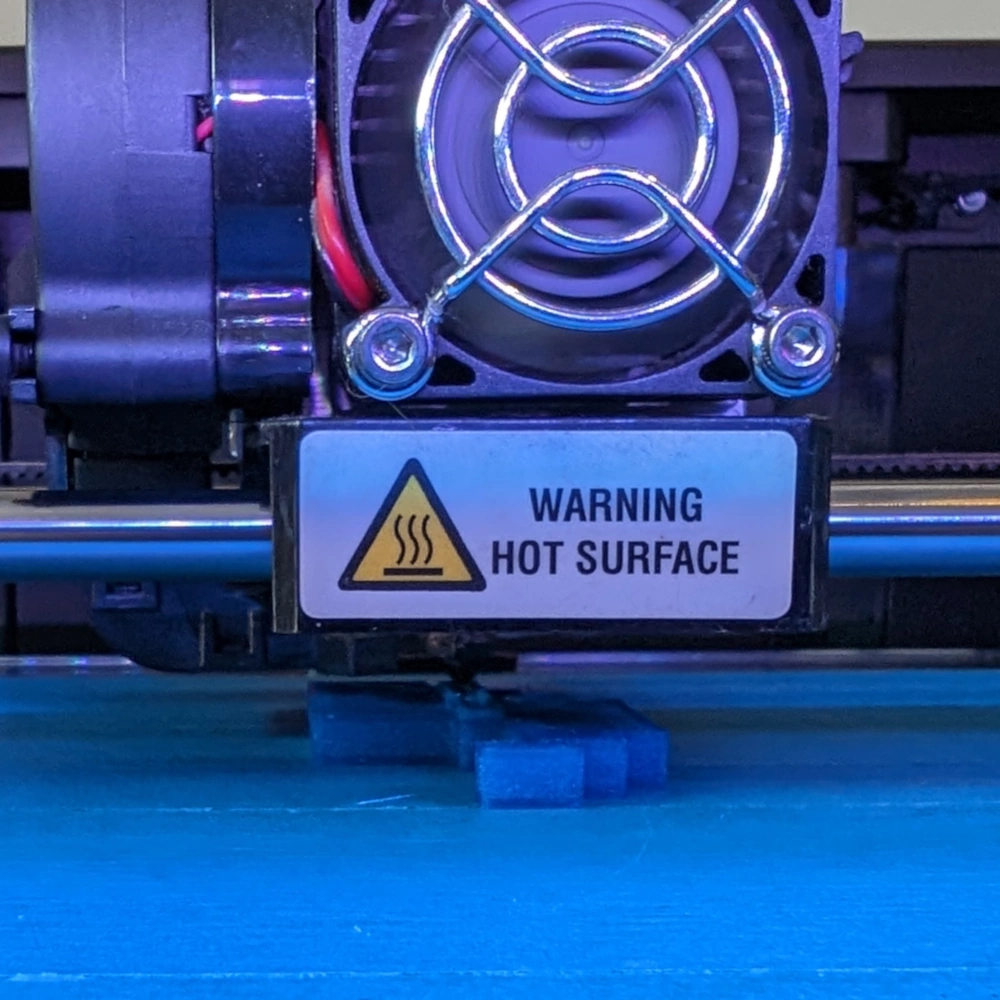

The 3MF format, unlike STL files, supports materials and textures, allowing for multi-color 3D prints and minimizing the amount of fiddling with the settings within the slicer software. 3MF files can also contain additional metadata used to describe the 3D object's physical properties, such as the measurement units used by the stored geometry.
Our OBJ to 3MF converter can be used to effortlessly take your OBJ file (up to 20 of them at a time) and convert them into 3MF files ready to send to any compatible 3D printer.
OBJ Material MTL Files and Textures
If your OBJ file contains materials or textures, select these along with your OBJ file when converting, and our tool is smart enough to identify and group together OBJ files and any related MTL or texture files.