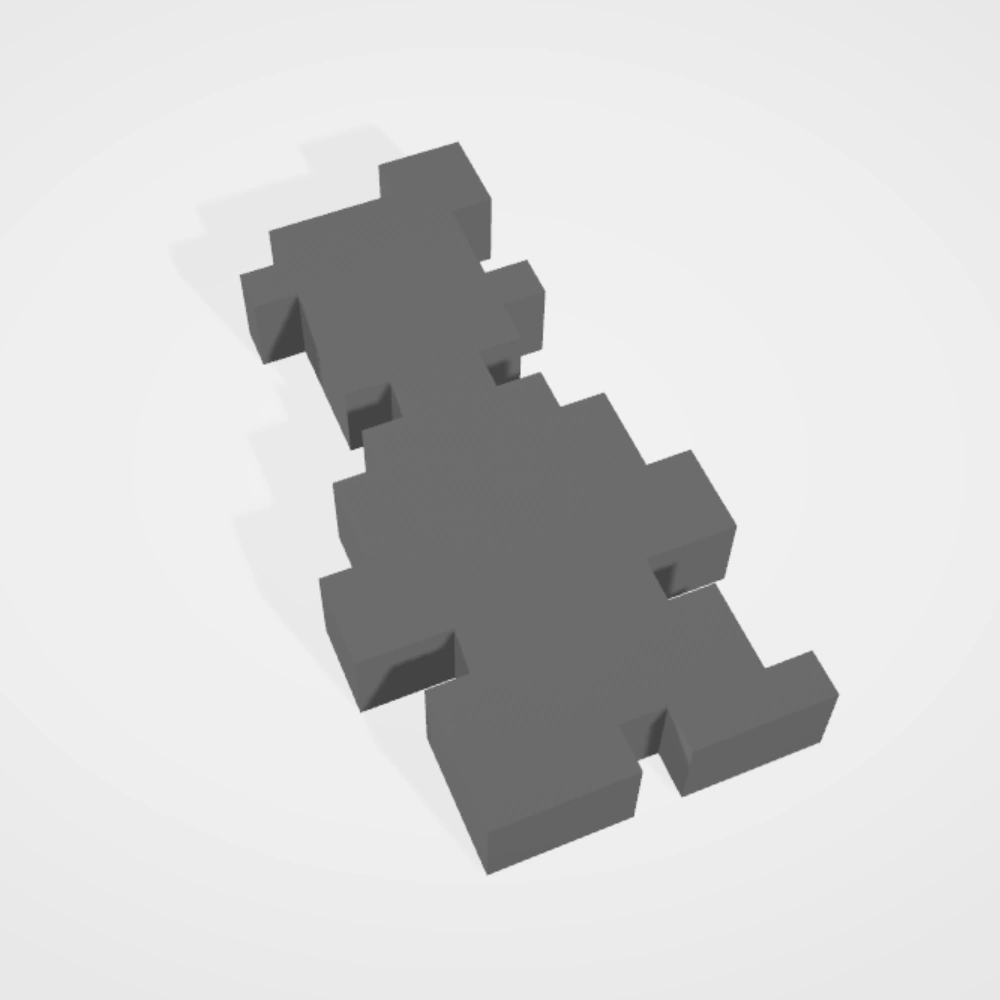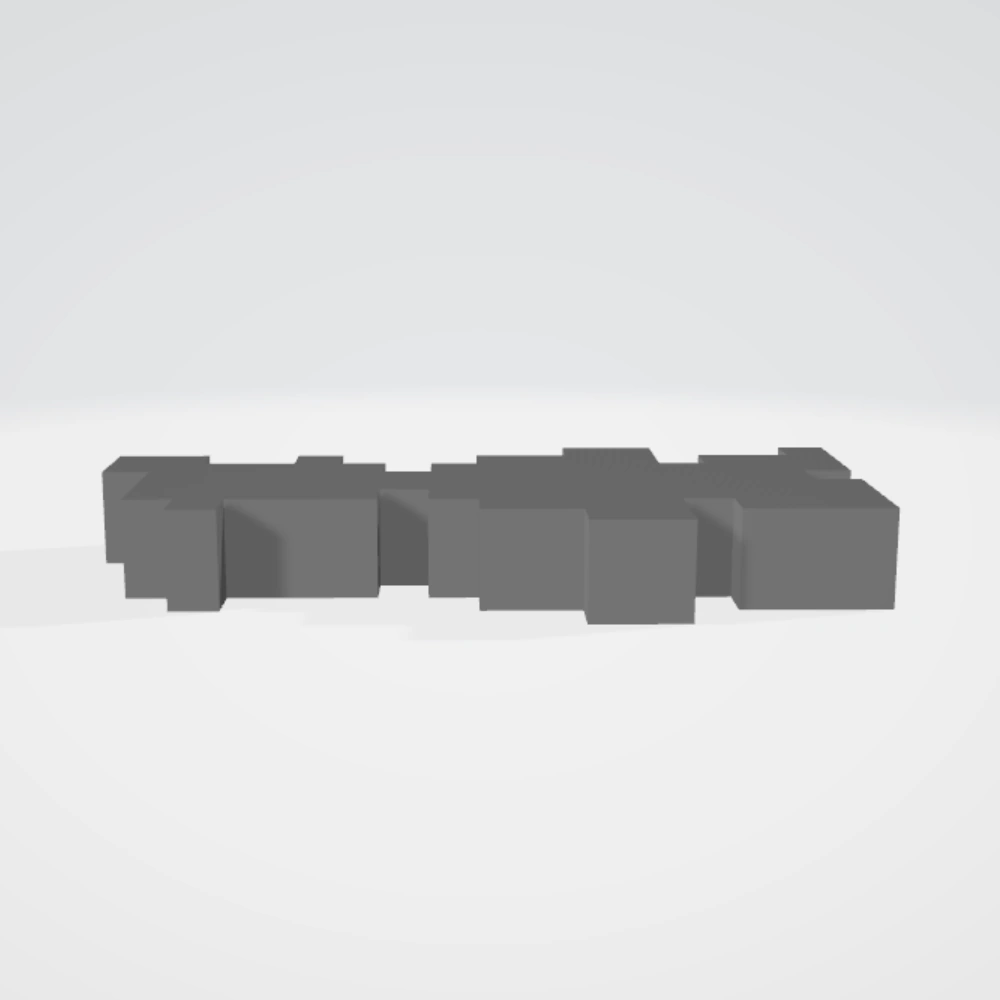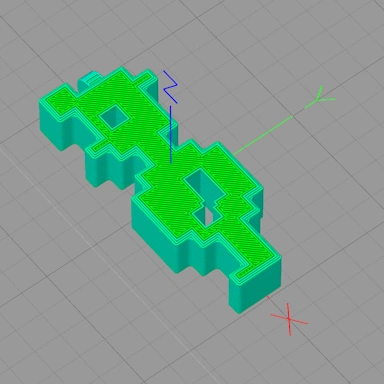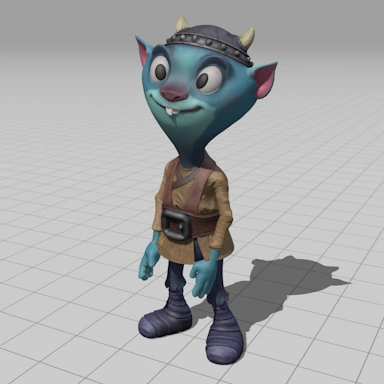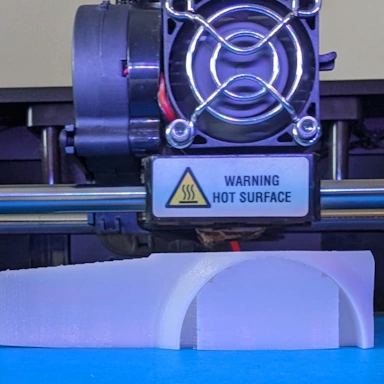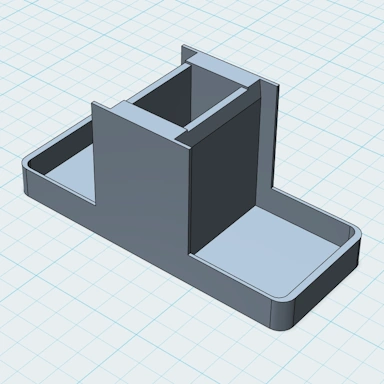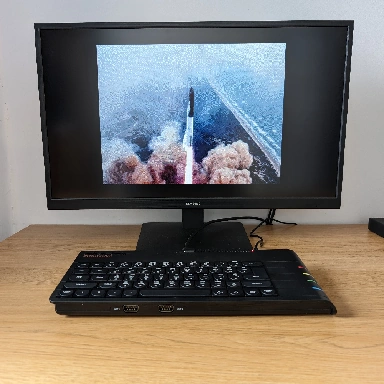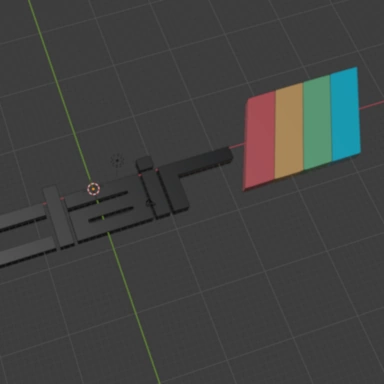Convert Vector Graphics Files Online for Free
With our vector file conversion tool, you can upload up to 20 vector files, and our converter will convert them to the format of your choice. Each file can be converted to the same or a different format; simply select the target format you wish to convert your file to from the format selection menu.
Drag and drop your files here to upload or click the button above.
A maximum of 20 files can be converted at once.
Our Vector File conversion tool supports the following file types: AI, SVG
Please refer to the vector file conversion section further down this page for additional information when converting your vector files.