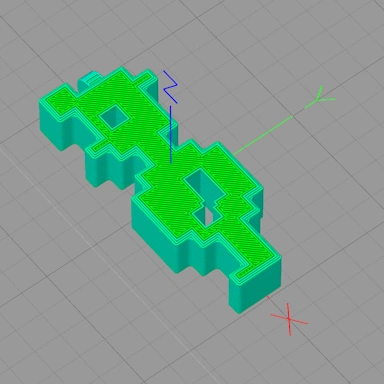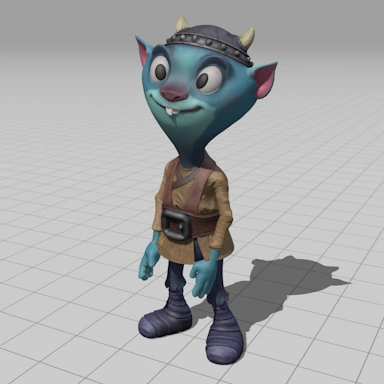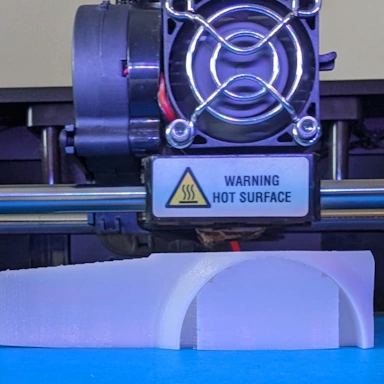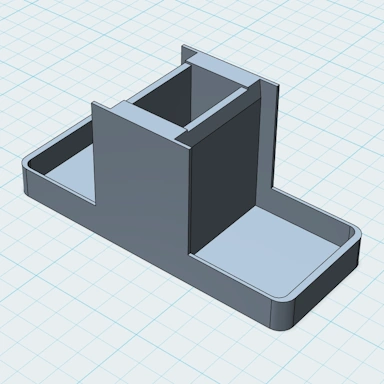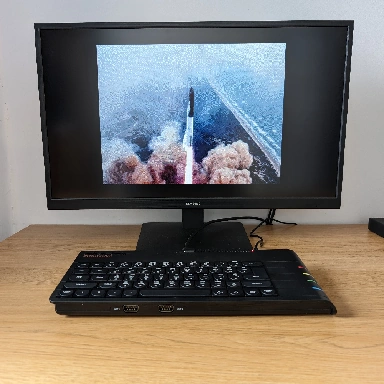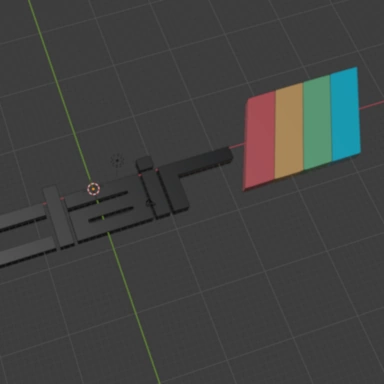Creating an Animated GIF or MP4 From an FBX File
We added some new functionality to the conversion tools to enable conversion of 3D model files to Animated GIF or WebP files, extending the capabilities from the existing limitation of converting models to MP4 files only.
Converting an Animated FBX to GIF
To demonstrate the new capabilities, we will look to convert an FBX file that contains an animated 3D model into an animated GIF file, which can then be used wherever GIF files are supported.
Selecting an FBX File
If you have your own animated FBX file, that is great; however, if you do not have one to hand, then there is a great website, mixamo.com, that lets you create animated characters and download them for free. With a large choice of characters and animations to choose from, it is a great source of animated FBX files.
Here we have chosen a cool-looking game character that uses a simple animated pose to demonstrate the animation transfer capabilities of the tool to the GIF file. The reason for choosing to create a GIF file is simply due to the universal compatibility of GIF files with most applications. Our tool can also convert to animated WebP and MP4 files if this is a more suitable format for what you want to do.
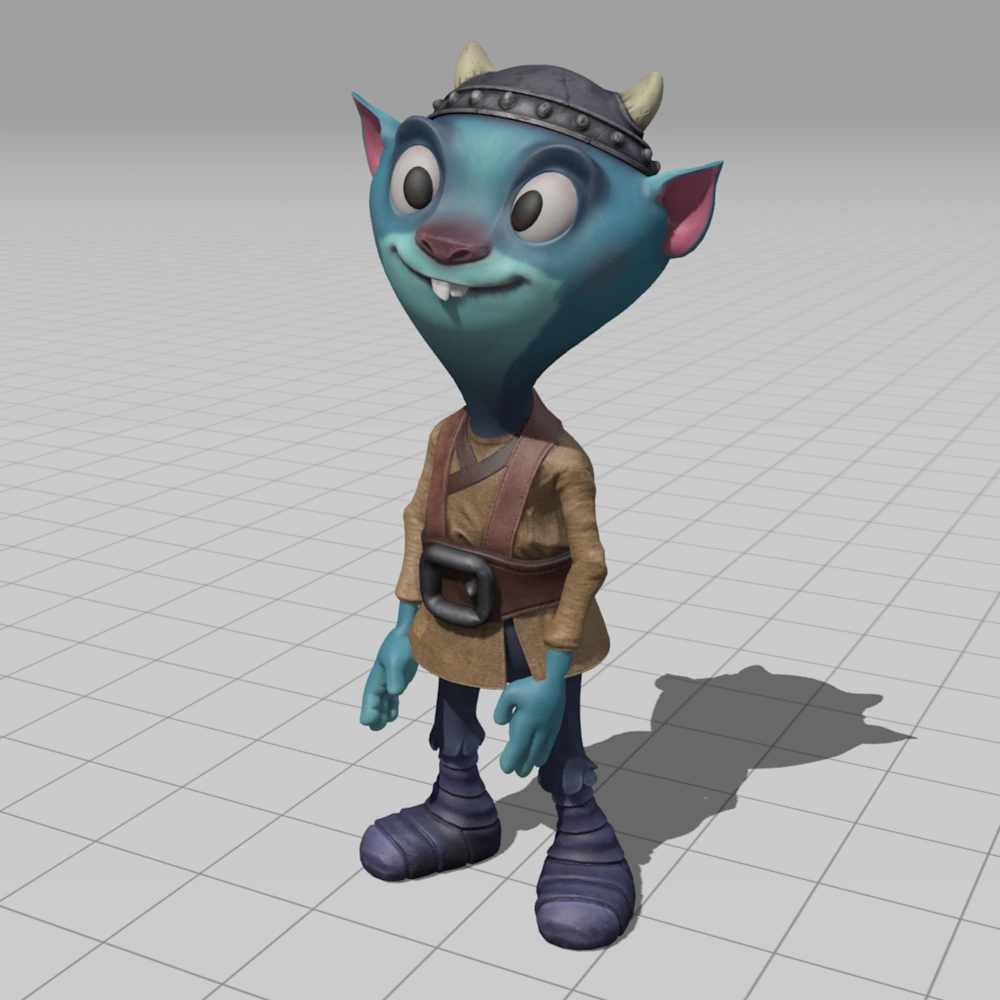
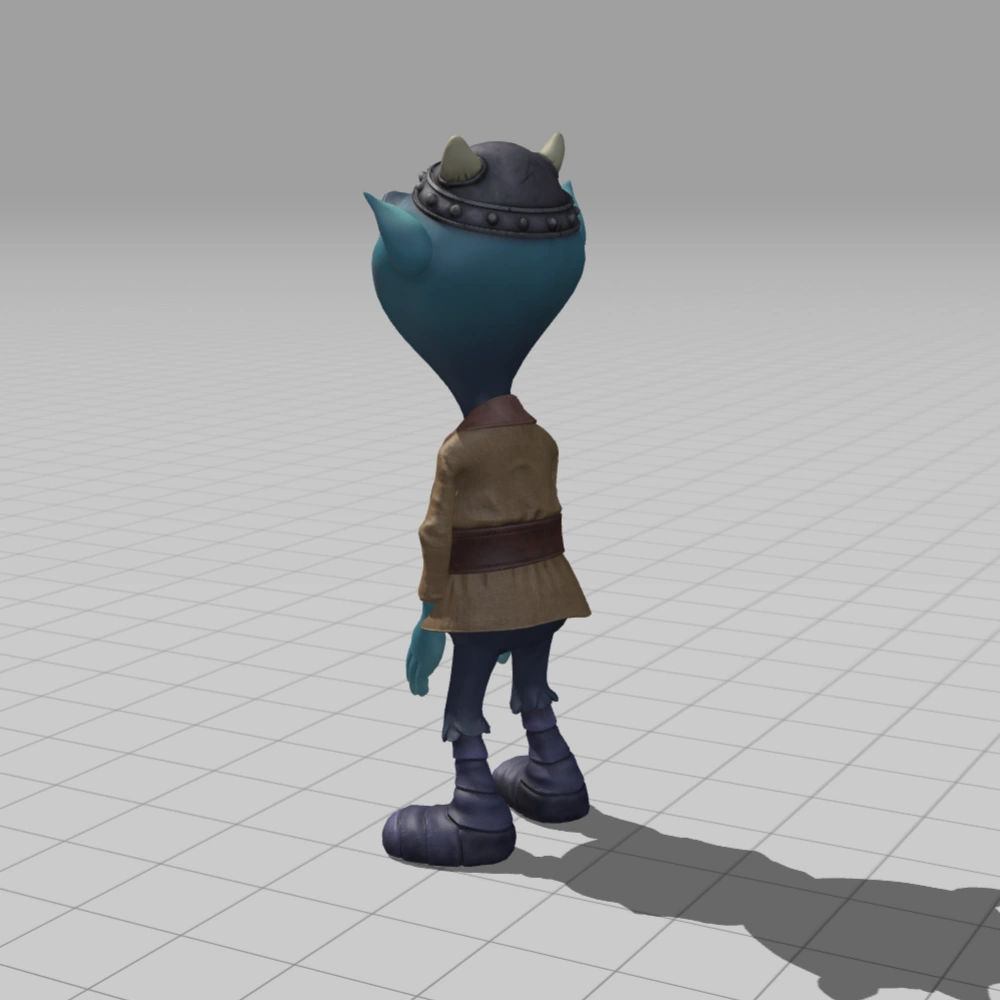
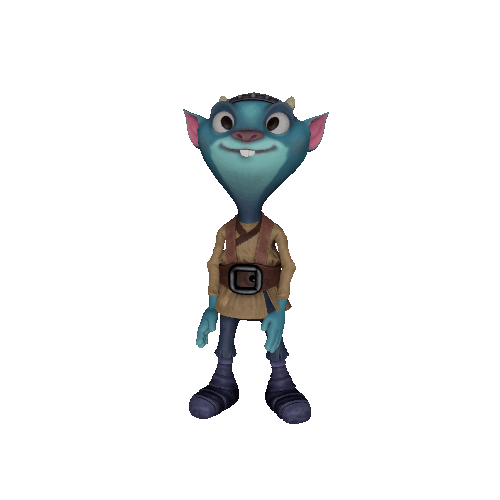
Animation Conversion
If the FBX model file has more than one animation, then the conversion tool will select the first animation. If the model does not contain any animations, the tool will apply a simple 360-degree rotation animation. The tool is not limited to FBX files and can handle most 3D model formats.