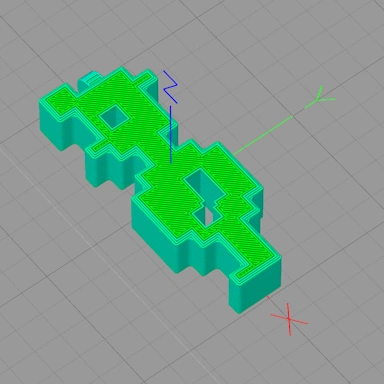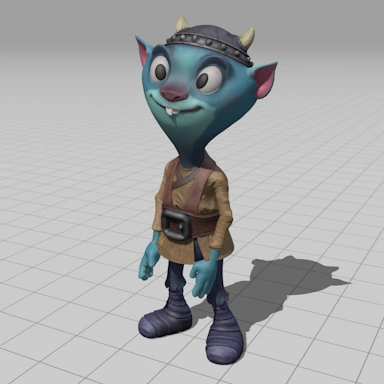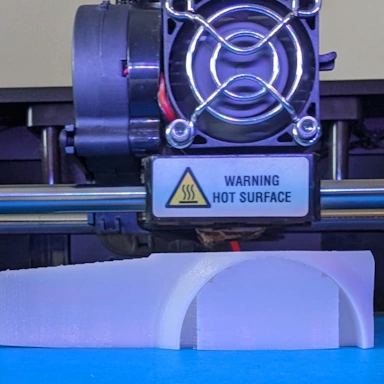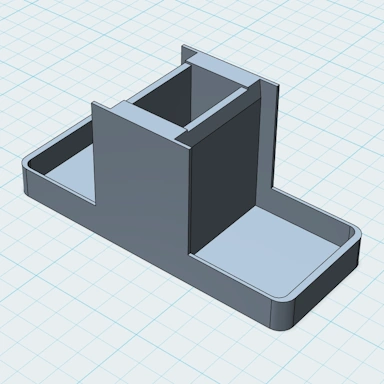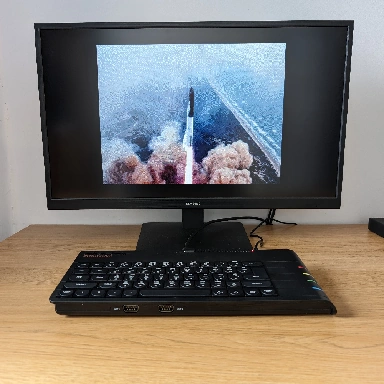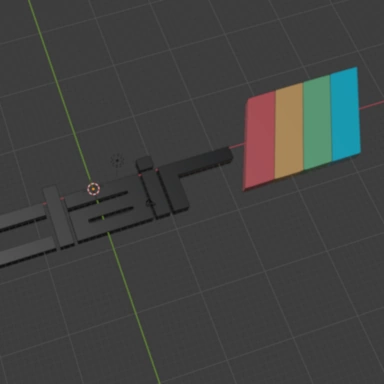Free Online OBJ Converter
This is our free-to-use OBJ file conversion tool that can be used to convert your OBJ file into any number of other 3D model formats. Our OBJ converter will extract the 3D model geometry contained within your file and accurately convert it to the desired format without any loss of detail. Our OBJ converter also has a batch processing mode whereby you may upload up to a maximum of 20 files to be converted in one go.
Drag and drop your files here to upload or click the button above.
A maximum of 20 files can be converted at once.
Our OBJ conversion tool supports converting to the following file types: 3MF, BLEND, DAE, FBX, GIF, GLB, MP4, PLY, SKP, STEP, STL, STP, VID, WEBP
Our OBJ converter will extract the vertices, faces, and other geometric data that forms the structure of your 3D model and convert it to the requested format. If the selected format supports external texture files, these can be uploaded along with your OBJ model file, and these will be processed accordingly.