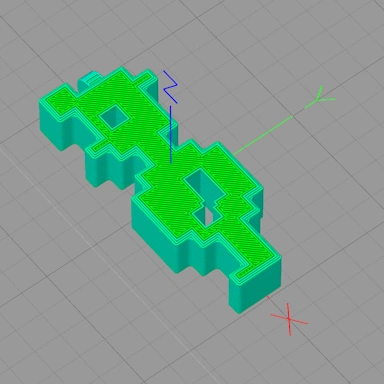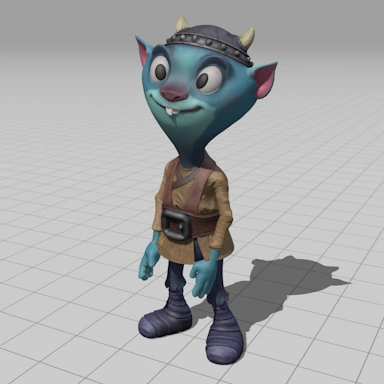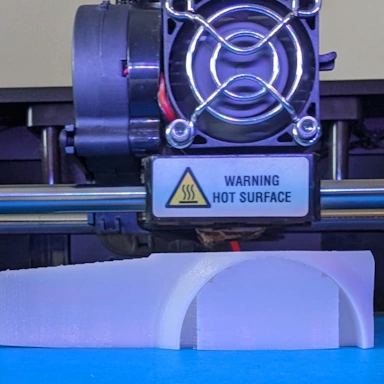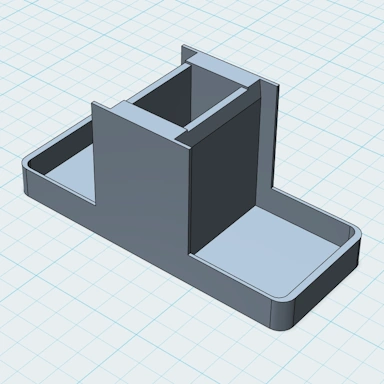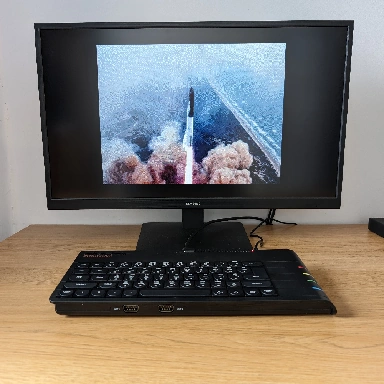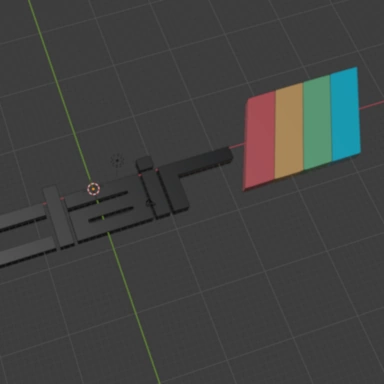Free Online VID Converter
Here is our free-to-use video converter that can convert your VID video files to another video format without the hassle of having to download and install additional software. Our VID converter can convert up to 20 files at once using our batch processing mode.
Drag and drop your files here to upload or click the button above.
A maximum of 20 files can be converted at once.
Click on the "Select File" button above and select the VID files you would like to convert. Once you have selected these, you can use the target file format to select what you want to convert your VID to. There is also a "Bulk Change" selector to allow you to set the target format for all files in one go.