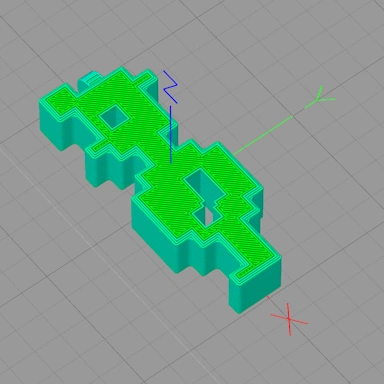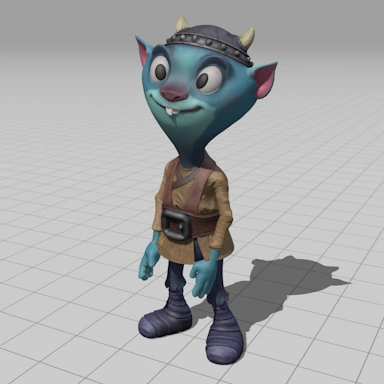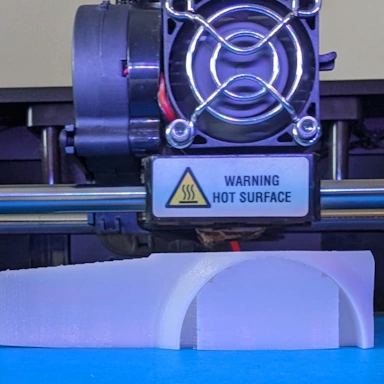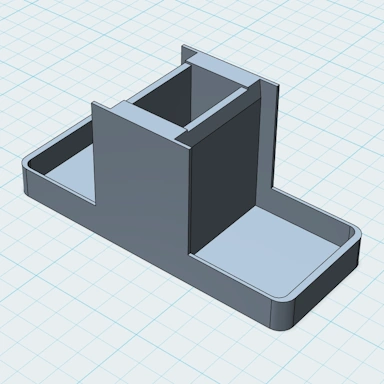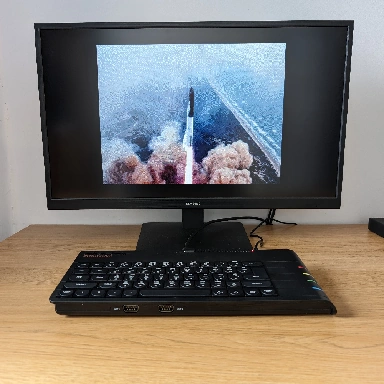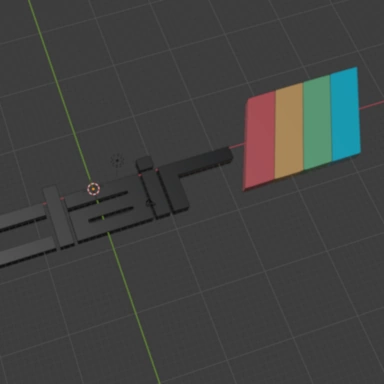Acorn Archimedes A3010 Replacement Disk Eject Button
Today I've been restoring my old Acorn Archimedes A3010 computer, which I used way back in about 1993.

Back then, it was state-of-the-art compared to the 386 PCs of the day (it ran on one of the earliest ARM CPU's) and it was supposedly great for education (Acorn machines were mainly used in schools here in the UK in the '80s and '90s). It was also the machine I learned to program on, and I have some fond memories of the machine, so I dug it out of my parents loft and got to work on it.

The main reason for the post here is that the green floppy disk eject button has come off and disappeared, leaving behind the bare metal push button, as can be seen in the picture above. So today, I'll try to make a replacement with the 3D printer. As you can see in the above picture, it's ugly without the plastic cover.
Luckily, it's a fairly straight-forward item to design, and it's small! After the last blog post, in which I printed a massive scene from Fantasy World Dizzy, this should be an easy print.
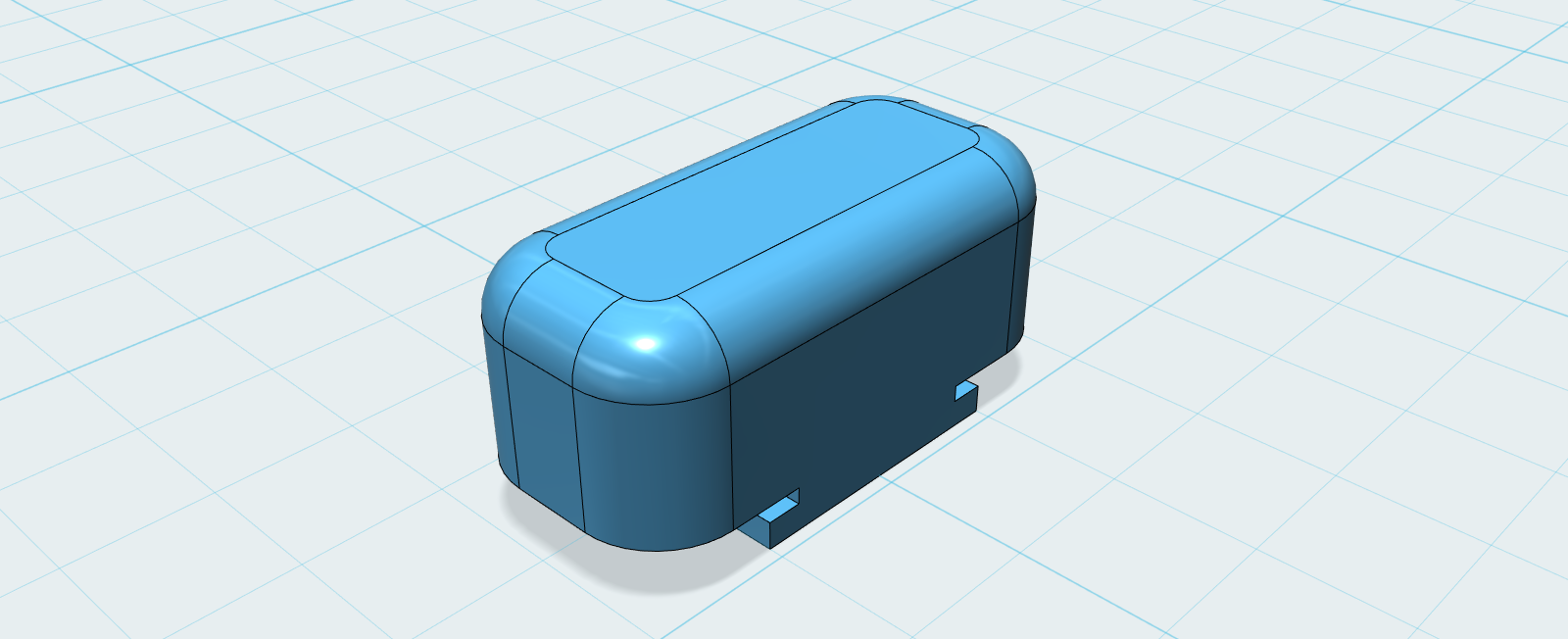
The button is usually green to match the F1-F12 keys on the keyboard, so green is what I will print it in. It's not quite the same shade of green, but it's close enough.



It's much better with the button added. And there we have it. Another piece of my retro gear was fixed by using a 3D printer! Well, partly fixed, the PCB needs a lot of attention as its internal CMOS battery has leaked, causing damage inside. But that's a job for another day!
File Download
Click the link below to download the file(s):
Acorn Archimedes A3010 Floppy Disk Eject Button Model: fdd-eject.zip (51.05kb)
We provide all files as-is, without any kind of warranty, for use in your own personal projects. They may not be redistributed or sold without permission.
Submit a Comment
Comments
Steve OverNov 23, 2016 17:34
Plexa-fciMar 21, 2021 12:50