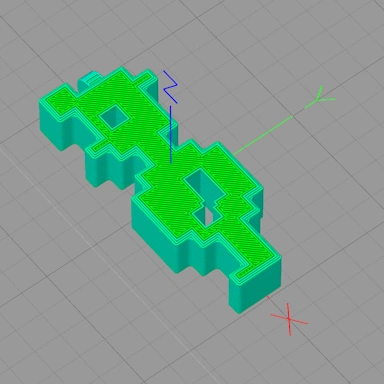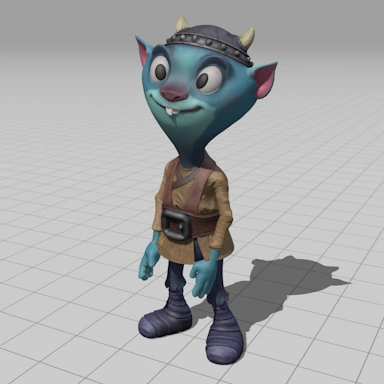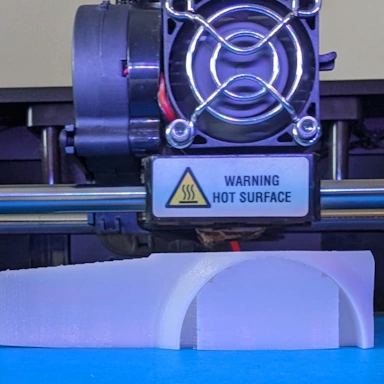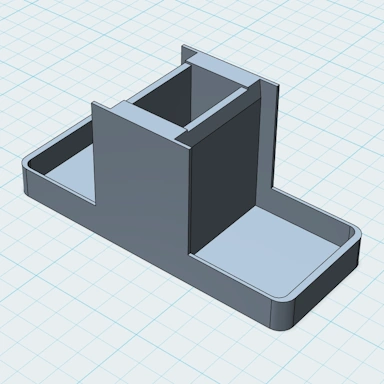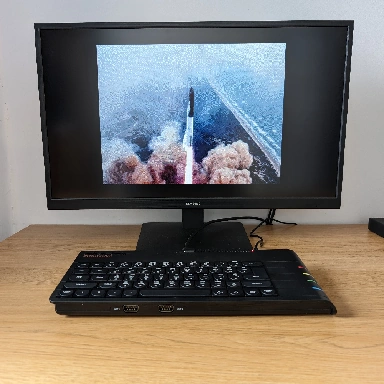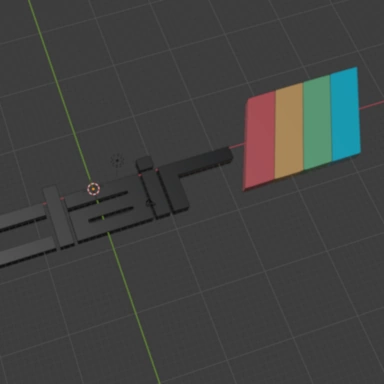Horace Goes Skiing - 3D Printed Trophy
Back in the '80s, Horace was quite a star. So here today, we will be recreating the retro gaming favorite in colorful plastic and placing it on a trophy stand.
As with all the retro gaming objects printed out, we start with the original bitmap of our friend Horace from the game Horace Goes Skiing in all his glorious ZX Spectrum colors.

We're only interested in Horace himself, so I cropped him out of the picture and filled in his skis. We will be using the 2D to 3D image convertor to create the main character model from our bitmap.

To help the tool generate the model, we have turned the bitmap image into a grayscale and adjusted the color of the component pieces (skis, body, and eyes). The tool will basically vary the height of the created model depending on the brightness of the colors in the bitmap.
Once we have created the model from the bitmap, we next turn to creating a trophy stand and plaque for Horace to sit on. The stand and plaque will be designed in 123D Design and will have a slot on top for the bottom of Horace's ski to sit in.

Here we have the stand, plaque, and two small posts that allow the plaque to be clipped onto the front of the stand. We'll be printing the standout in gold plastic and the plaque in silver with white writing on it.
Printing out all the pieces is a relatively straight-forward process. The stand is all gold, so it can be left to print by itself. We need to change the color of the plastic when the printer gets to the text part.
Horace himself requires two color changes. Starting with white plastic for the skis, we then switch to blue for his body and then to light blue for his distinct eyes.

To assemble him, the character slots into the top of the stand, and the plaque clips onto the front using the two small posts.

Submit a Comment
Comments
MichaelMar 17, 2017 21:51