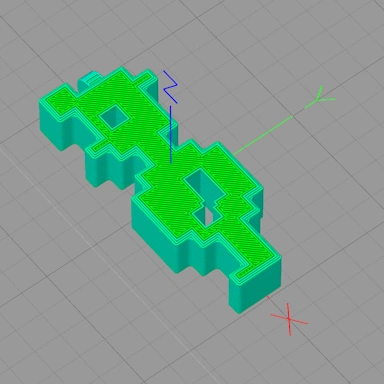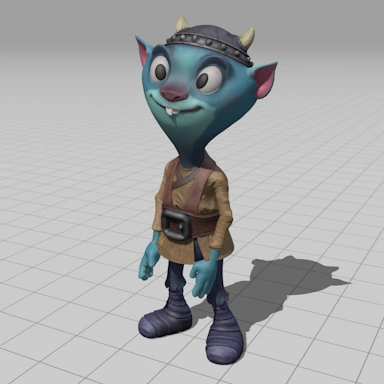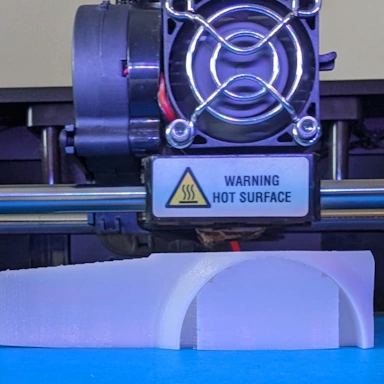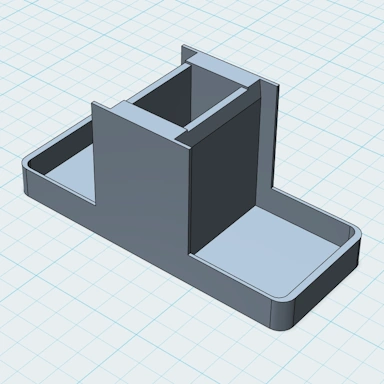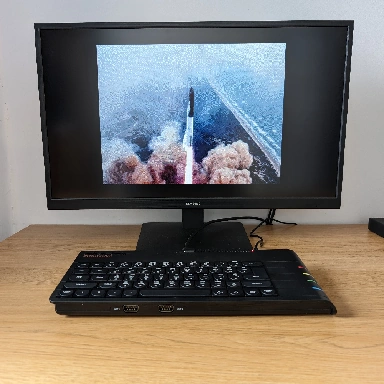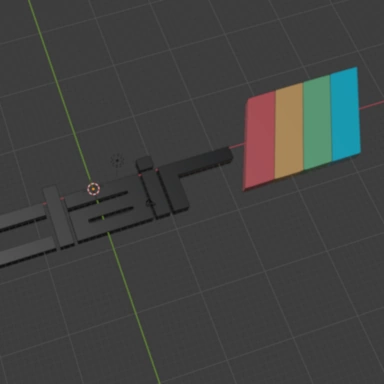PNG file information
| Full Name | Portable Network Graphics |
| Extension | PNG |
| Type | Image |
| Mime Type | image/png |
| Format | Binary |
A PNG file is a two-dimensional image file format often used to store high-quality logos, icons, and other imagery. PNG files first emerged in the early 1990s as an alternative to the GIF format, which was in widespread use at the time. PNG files have garnered support over the years to at least equal or surpass that of the GIF format. You will find all modern image editing or viewing applications will support PNG files.
Part of the success of the PNG format is its use of special compression techniques that allow a high-resolution image to be compressed into a very small file size. The compression used in the PNG format is lossless compression, ensuring no image detail is lost when an image is saved to the PNG format.
Uses
The PNG format is ideally suited for storing images that require no loss of detail or have transparent areas, such as company logos and computer graphics icons. It is not suited for storing general photos as, due to the nature of the compression, it will result in very large file sizes. Other formats, such as JPEG, use a lossy compression method, and this format is better suited to full-color photographic images.
Palette and Transparency Support
PNG files support varying palette sizes; 16 color and 256 color palettes are supported, enabling images that do not use more than this amount of color to benefit from a smaller file size. The colors within these palettes are chosen from the much larger pool of 16.7 million colors that can be represented using the full 8-bit size red, green, and blue color components.
Compression Technology
PNG files employ both an indexed palette, which, on its own, reduces the file size, and the DEFLATE compression algorithm. The indexing of the image pixels that comes with the use of a palette also sets up the data to be better suited to the DEFLATE algorithm.
Popular PNG Converter Tools