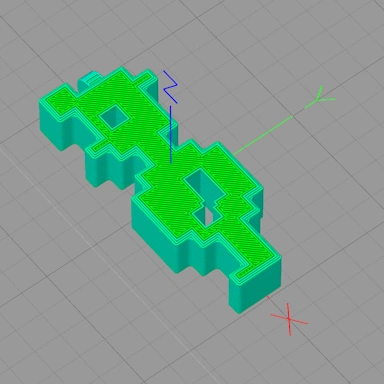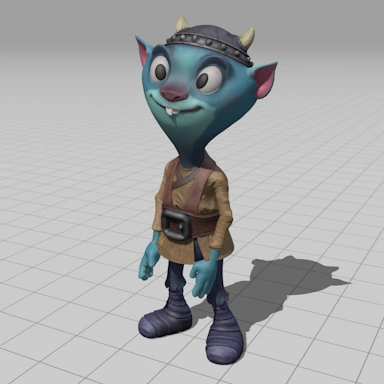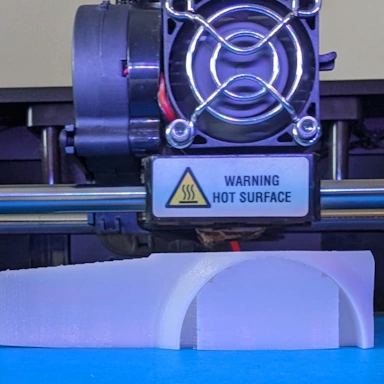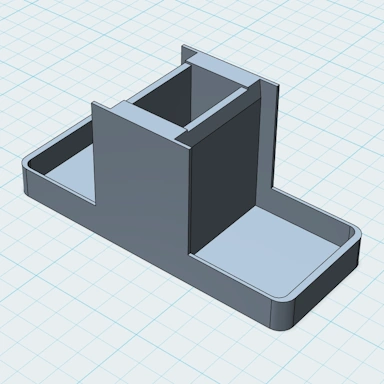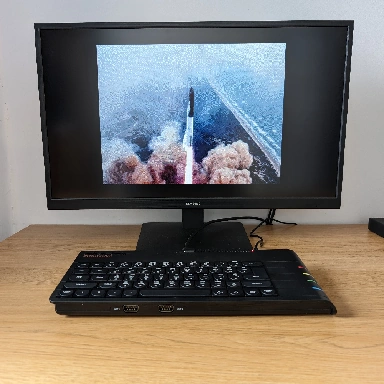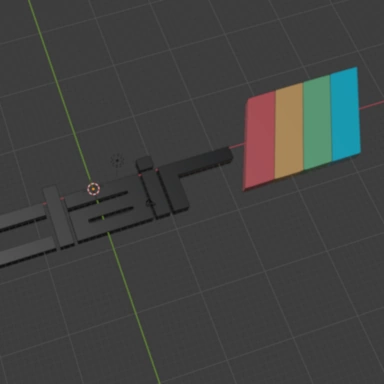Free Online BMP Converter
Use our free BMP file converter to seamlessly convert your BMP image files to other image file formats with no loss in quality. You can also convert your images to a variety of 3D model formats using our heightmap or extrude process. Our BMP conversion tool can batch convert up to 20 files at a time.
Drag and drop your files here to upload or click the button above.
A maximum of 20 files can be converted at once.
Our BMP conversion tool supports converting to the following file types: DDS, JPG, PNG
Our BMP converter will convert all the pixel data from your BMP file to another image format, and where possible, there will be no loss of detail. We also offer a range of image processing options that can be accessed via the button after you have selected your BMP file. We have options to resize and rotate your image and a host of color adjustment options to choose from.