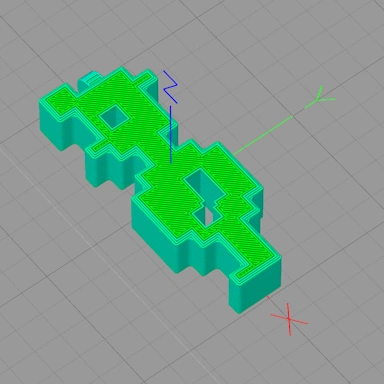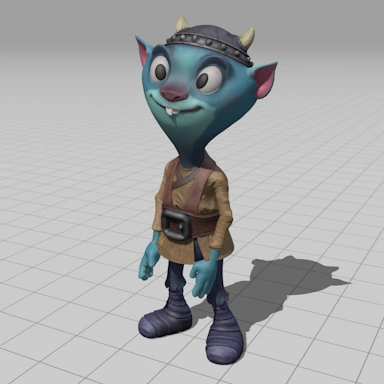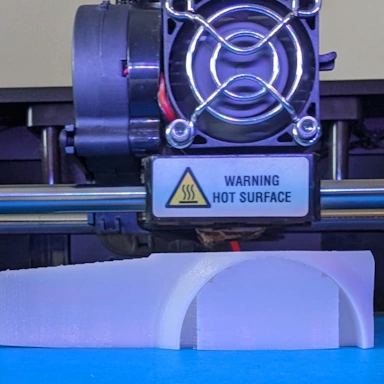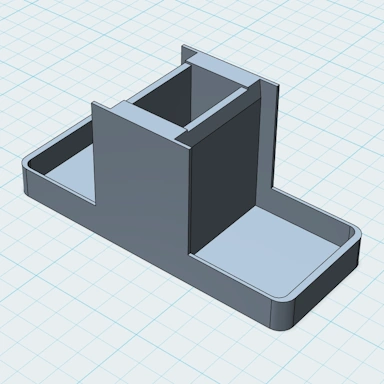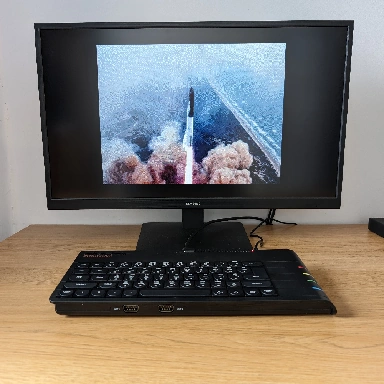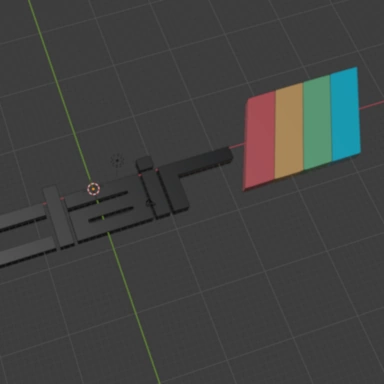| Full Name | 3D Studio Mesh |
| Extension | 3DS |
| Type | 3D Model |
| Mime Type | application/octet-stream |
| Format | Binary |
The 3DS file format is one of the older, some may say classic, 3D file formats designed to store fully textured 3D models. Developed in the early 1990's, the 3DS format was to be the standard format for the popular 3D Studio modeling application.
The format is still in use today though was superseded some time ago by the MAX format that is used by the Autodesk 3ds Max modeling application. Although out of favor as a preferred storage format for modern 3D models, the 3DS format is still important due to the huge library of existing 3D models that exist in this format.
3DS Converter Capabilities
As the 3DS format currently does not support the use of material colors when used by tool, your converted model will contain only the mesh geometry, material colors will not be transferred to your converted file.
| Full Name | Standard Triangle Language |
| Extension | STL |
| Type | 3D Model |
| Mime Type | application/vnd.ms-pki.stl |
| Format | Text |
The STL file format is used for storing 3D models and is a common format for distributing 3D printable models. STL files emerged in the 1980s as a format for storing a 3D mesh as a simple list of triangles. Due to its age and simplistic format, it has gained widespread support within 3D modeling and CAD applications.
As a result of the simple file format and its widespread support amongst 3D editors, the STL format has found itself as the format of choice for the distribution of 3D printable objects. There are many websites that offer 3D printing downloads in the STL format.
Mesh Geometry
As mentioned, STL files make use of a simple structure for containing the 3D mesh data. The 3D model is stored as a continuous list of triangles, with each triangle containing three vertices specifying the location in 3D space of the triangle, which, along with a single vector normal, is all that is required to render the model contained within the STL file. There are two formats of STL files: plain text and binary. When used with large and complex 3D models, the text format leads to very large file sizes and should be avoided, with the binary format offering more efficient storage of the mesh data.
STL Converter Capabilities
As the STL format currently does not support the use of material colors in 3D models when created using our tool, your converted model will contain only the mesh geometry, material colors will not be transferred to your converted STL file.